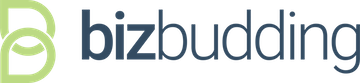Mai Engine Plugin
Mai Theme is the first theme of its kind. It silently installs and activates the Mai Engine plugin, which is the core power of the entire theme. Get all the power, simplicity, and flexibility to build a remarkable website with ease.
A Theme in a Plugin?
I know, it sounds strange, but think about the “gotcha” in all of the current Genesis child themes. Every Genesis child theme I’ve ever seen leaves you ‘stuck’. If the developer(s) discovers a bug and makes a fix, you’ll need to hire a developer to add the change without affecting your current site, especially if it’s customized! You may be able to do it yourself if you haven’t touched any code in your theme, but it’s always been risky.
Having a theme that runs on an engine plugin allows us to offer new features or bug fixes (if you all manage to find some) via a seamless plugin update that you’re already used to, in your WordPress Dashboard.
Mai Theme Features
Quick Setup
Use our one-click setup wizard to get setup like our demos in minutes.
Lightning Fast
Google Pagespeed scores in the high 90’s right out of the box. No jQuery dependency, for added performance.
Easy Editing
The back-end now looks near identical to the front end so editing is super easy.
Fonts
Settings for body/heading Google webfonts, downloaded and run locally on your server, not relying on Googles CDN.
Color Palette
Settings for color palette, used for buttons, links, and block color picker palette.
Header Options
Settings for sticky and/or transparent header options.
Layout Options
Completely customize the layout of your archive (blog/category/tag/etc) pages and single posts and pages.
Page Headers
Choose an image or a color to globally display at the top of your posts and pages. The page header can be enabled or disabled globally via the Customizer.
Mai Grid Blocks
Custom Mai Post Grid and Mai Term Grid blocks to show posts/pages/categories/ terms/etc in unlimited layouts and styles, with tons of query and customization features.
Landing Pages
Hide on page elements per page/post to easily create a landing page anywhere, with exactly what you want to show.
Global Content Areas
Block based widget areas (Template Parts), like Before Header, Before Footer, Footer, Footer Credits, for fully customizable global content areas, including content, layout, and colors.
Customize Mobile Menu
Optional custom mobile menu, different than your desktop menus, including custom block content in the mobile menu via the Mobile Menu template part.
Archive Layout Options
Completely customize the layout of your archive (blog/category/tag/etc) pages:
- Change the number of columns your entries are displayed in.
- Show, hide, or change the order of specific elements (image, title, date, author, excerpt, read more link, etc.).
- Change the image position (left, right, center, full, background, left/right checkerboard, etc).
- Change the entry title size.
Single Post/Page Settings
Completely customize the layout of your single posts and pages:
- Show, hide, or change the order of specific elements (image, title, date, author, excerpt, author box, adjacent entry navigation, after entry template part, etc.).
- Change the image position (left, right, center, full, background, left/right checkerboard, etc).
- Change the entry title size.
Support Docs & Tutorials
Need help centering logos, customizing banners, or displaying archives? Learn so much more about our features by watching walkthrough videos we put together for you.