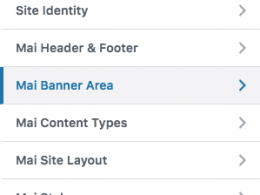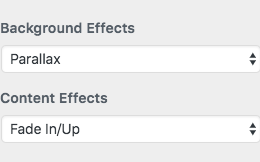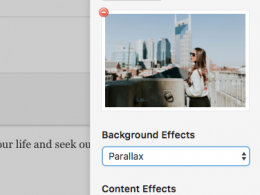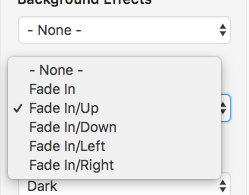Set Your Website Apart with Mai Effects
Set visual effects such as fade in/up/down/left/right and parallax scrolling to add a little flair to your Mai Theme powered website.
You don’t need to add custom code or be a developer to achieve that professional edge. Easily manage effects within the WordPress Customizer banner settings or within individual section settings on posts/pages. Best of all, adding effects will not slow down your site, so don’t be afraid to explore what you can do with Mai Effects.
See how we use Mai Effects in our images and content at BizBudding Inc.
General Settings
You will see Mai Effects show up in two places on your WordPress site:
1. Inside your Mai Banner Area settings
2. Within your section template settings
Background Effects
Parallax scrolling – Here you can choose to have scrolling effects on your images. The background images move past the camera slower than foreground images, creating an illusion of depth.
Content Effects
Fades – Choose to set text effects, such as fade in/up/down/left/right.
Super Simple Settings
Get all the plugins and save!
Don’t be held back because you’re not a developer. Mai Theme already puts the power in your hands, but our plugins take it one step further! More control means faster results and a site that looks and functions just how you need it to.
Save more than $50 with the Mai Theme Plugin Pack.