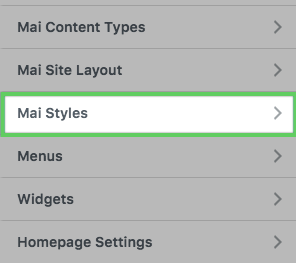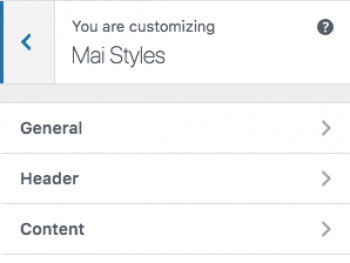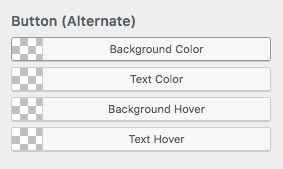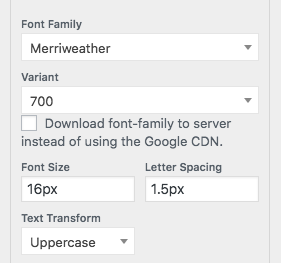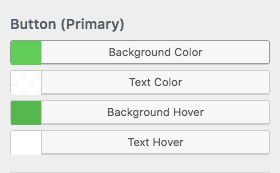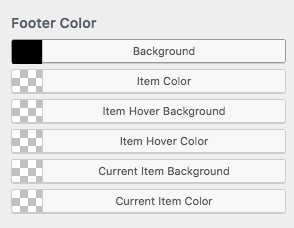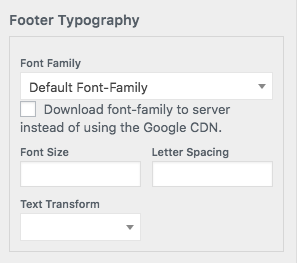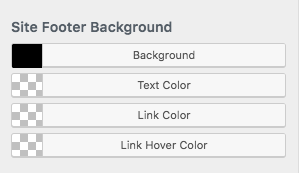Take Control of Your Brand with Mai Styles
Adjusting the fonts and colors on your site might be the most fun and personal part of the customization process, and now it’s even easier!
With our Mai Styles plugin, set your website fonts and colors with ease from the WordPress Customizer panel. Visit Customize > Mai Styles and take it from there! Choose from the best-looking webfonts Google has to offer. Customize your background color, text color, link color, link hover color, site and heading font, button primary and alternate colors and fonts, and more! You will see Mai Styles show up inside your Customizer settings once you’ve added the plugin.
General Settings
You will see Mai Styles inside your Customizer settings.
Colors
Change the color of your background, text, links, and links hovered.
Typography
Customize your fonts. This parameter includes font size, text transformation, letter spacing, and the option to download a font-family to server instead of using the Google CDN.
Headings and Banner Title
Here you can customize the heading and banner color and font family settings. Modify colors and fonts of your site headers, title, and menu areas.
Hierarchy
Customize the font sizes for the [h1], [h2], [h3], [h4], [h5], [h6] headings. [h1] is typically the largest, while [h6] the smallest. You can use pixels (px) or (em) for font sizes.
Buttons
Customize the button (primary/secondary) colors, roundness, and font family.
Footer Color
You can change the number of footer areas in Customize > Mai Header & Footer > Footer Widget Areas
Get all the plugins and save!
Don’t be held back because you’re not a developer. Mai Theme already puts the power in your hands, but our plugins take it one step further! More control means faster results and a site that looks and functions just how you need it to.
Save more than $50 with the Mai Theme Plugin Pack.